Keepass: Keeping Your Password All at Once
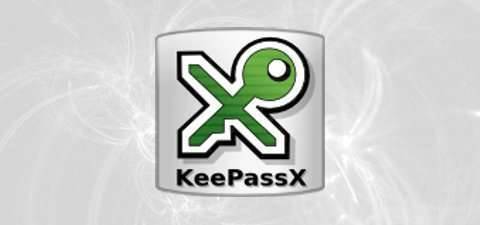
Living in a digital era comes with its perks and as well as disadvantages. There are enormous amount of apps out there that offer practicality to our lives. But it also means a lot of usernames and passwords that we have to remember. Luckily my husband introduce me to KeepassX, a platform to save all of our usernames and passwords. I have been using KeepassX for over two years. It has around 20 entries. It is impossible to remember all the twenty usernames and passwords all the time. Now, this forgetful mom is no longer struggling with password resets.
The Advantages
- KeepassX is simple. You can easily navigate yourself in the app without getting lost.
- It can be accessed offline. You don't have to be online to access KeepassX.
- KeepassX support multi platforms: android, ios, linux and windows.
- You can add multiple database in KeepassX. Both my husband and I stored our passwords in KeepassX. It makes our passwords are accessible to each other.
- KeepassX has a feature that allows you to generate a new password (a more sophisticated password combination than you have now)
What's in KeepassX?
This is the home screen of KeepassX. We only need to remember this one password to access all of our passwords in it. The tabs shows the database, hubby tab comprises all of my husband's lists and wifey tab belongs to me.
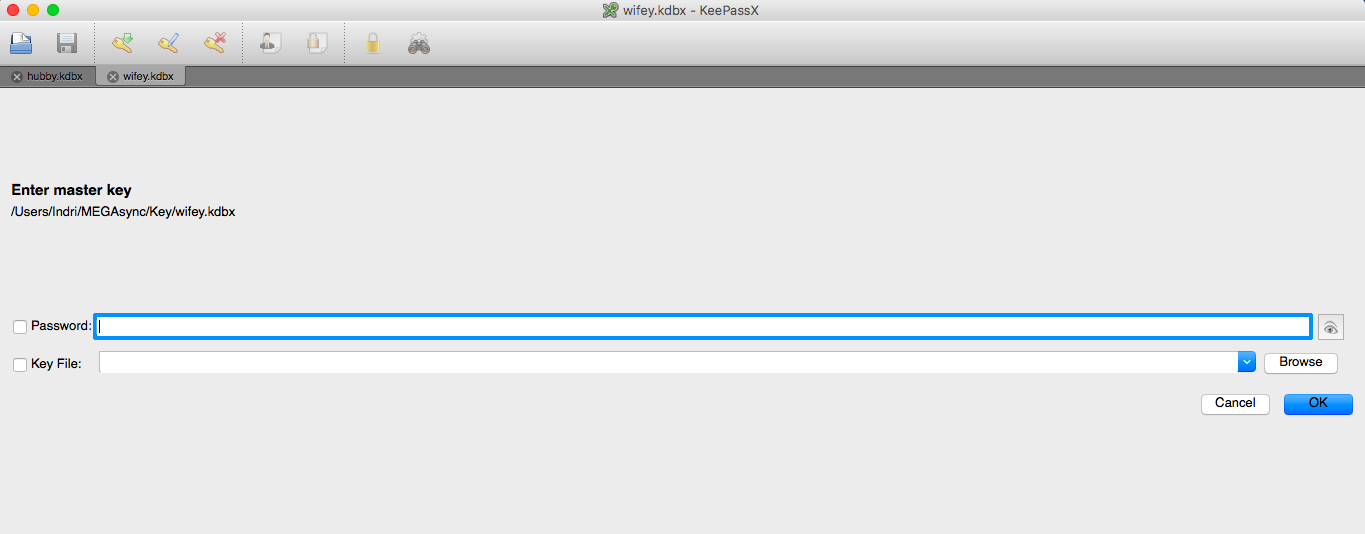
After successfully log in, KeepassX will direct you to this screen. These are all our your usernames and passwords.
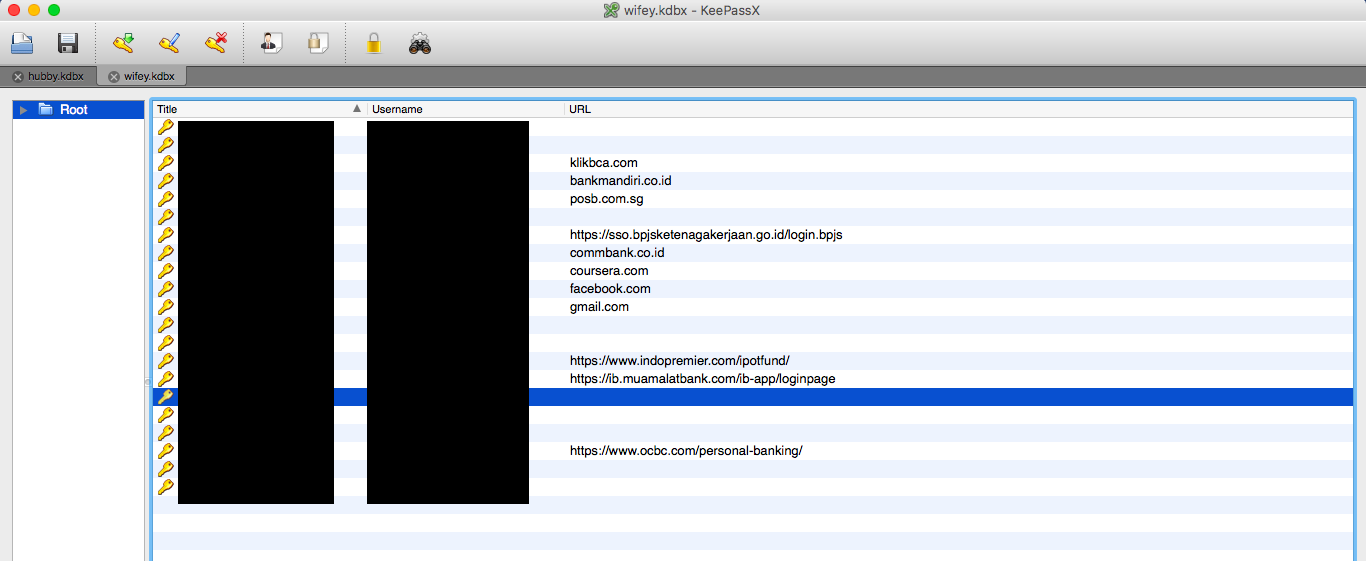
To add a new entry, just click "entry > add new entry", then this page will appear. Fill up all the required field and click OK. Now your password has been stored.
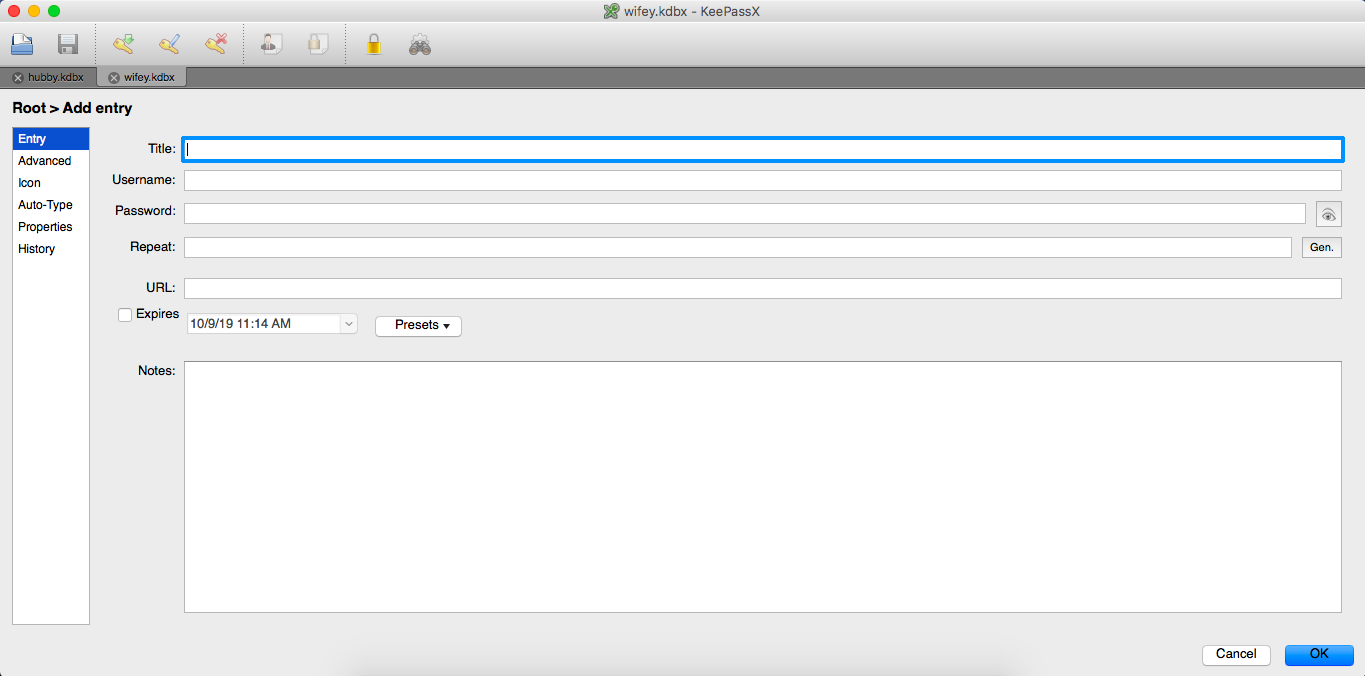
To recall the password is easy. Follow these simple steps:
- Just go to any web you want to log in
- Open KeepassX and log in to KeepassX
- On the page that shows the list of your usernames, highlight the website you wish to log in (poin 1)
- Right click > "copy password" (command+C in ios). Once you do this command, the keepassX page will disappear on its own.
- Then paste the password in the password field on the website you wish to login.
- Viola! :)
